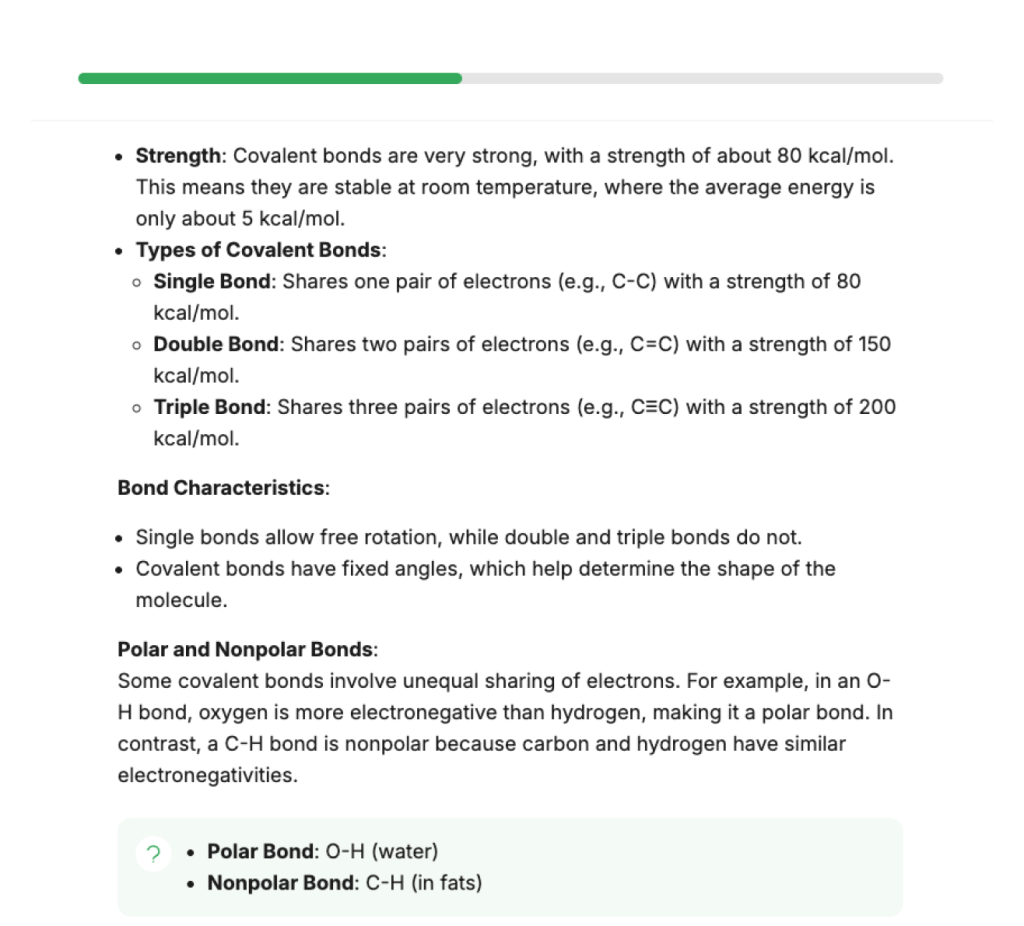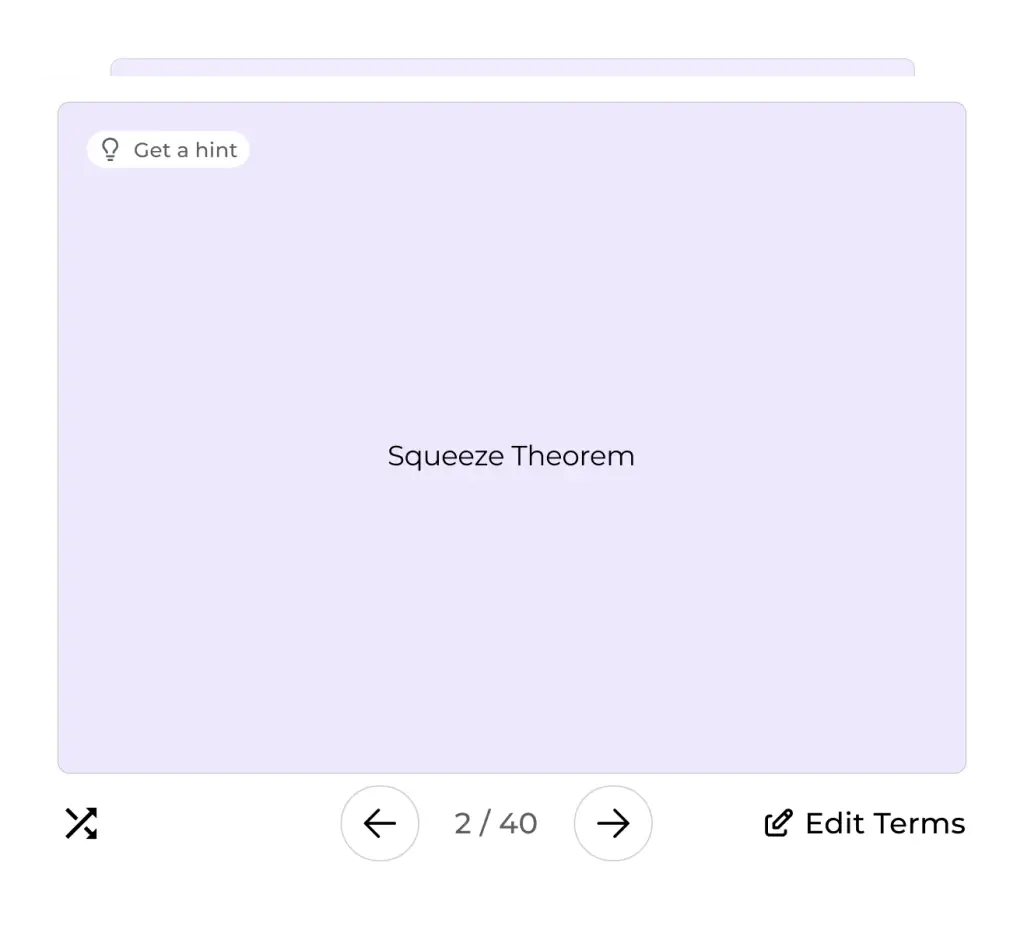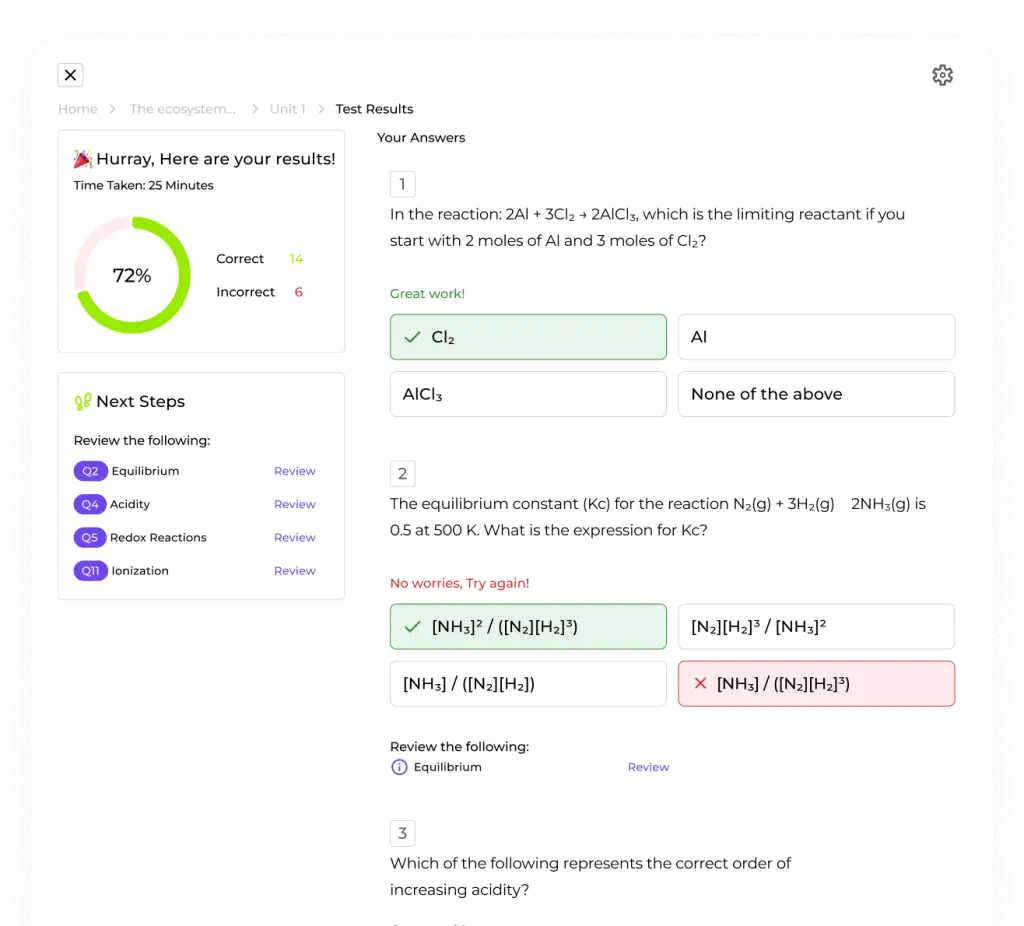Built for Focus,
Designed for ADHD.
Meet the all-new Focus Mode — minimal, structured, and dopamine-boosted learning. No distractions. Just bite-sized lessons, encouragement, and real results.
Questions
Say goodbye to endless searching for questions and answers.
Jump right into practicing
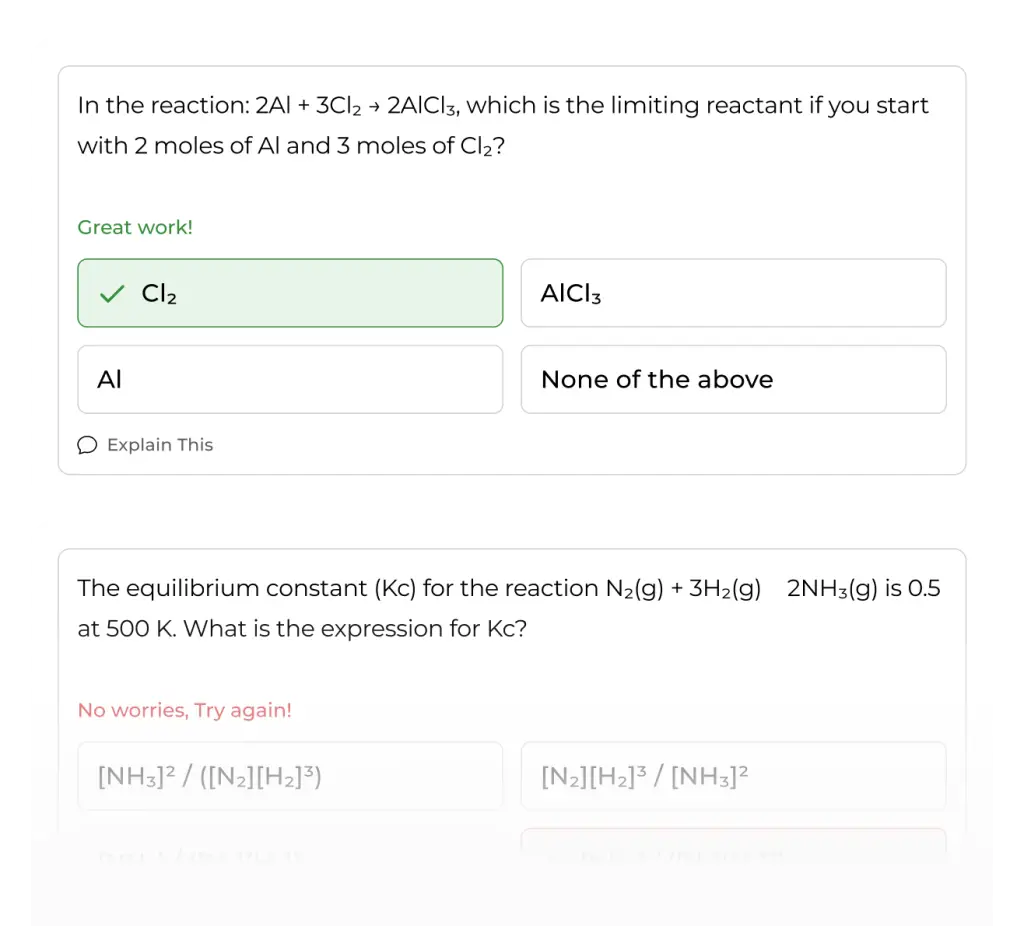
Byte-sized Lessons
Break your material into 15 minute bite-sized lessons, guiding you through any concept